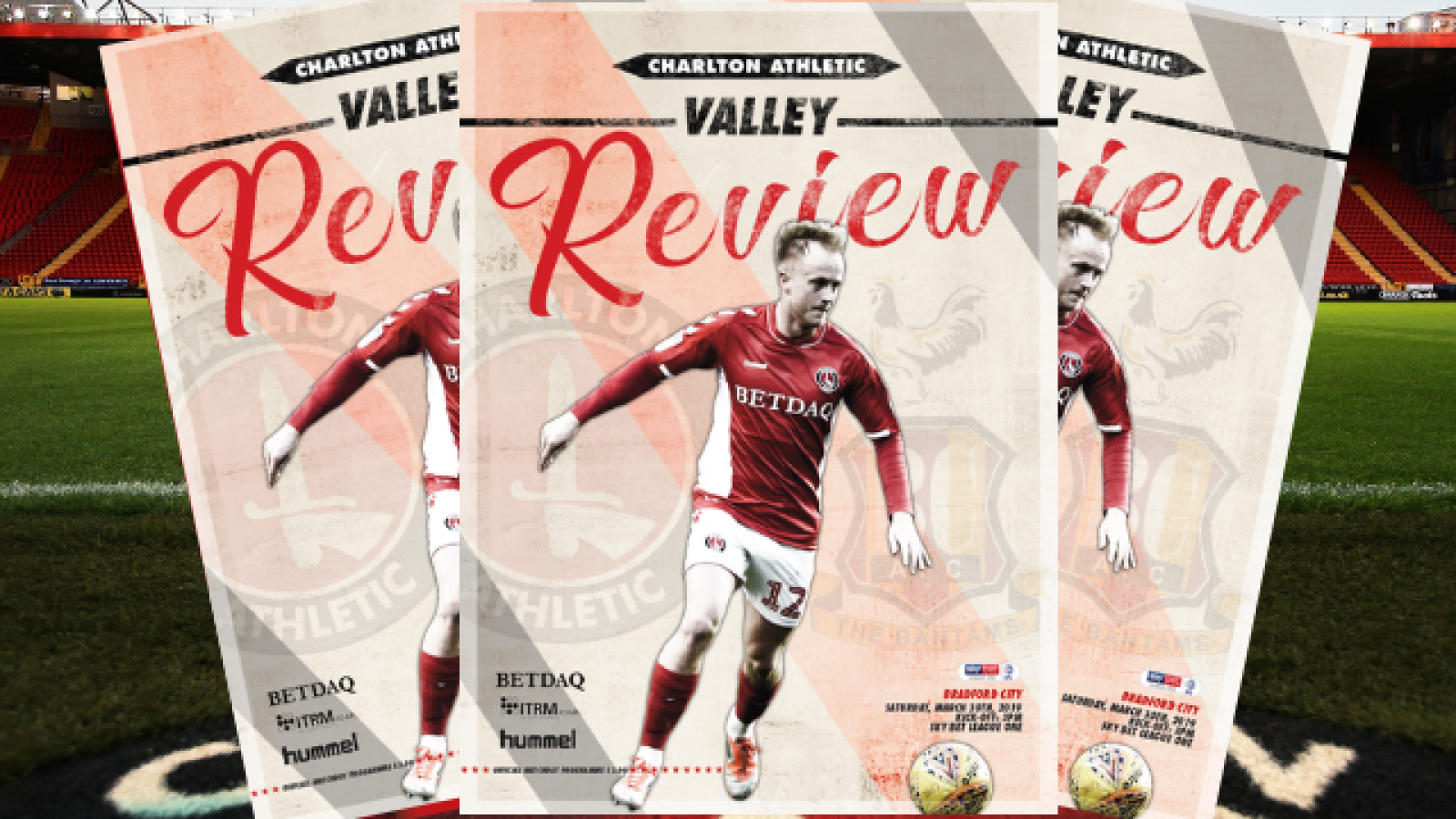Not at today's game against Bradford City? Here is how you can download today's matchday programme.
To download the app and your chosen edition of the programme, follow these steps:
1) iPhone/iPad and Android users need to go their app store
2) Search ‘MatchDayInfo’ or ‘Match Day Info’
3) Once the App has been downloaded, the fan has the opportunity to make an account and sign up via Email, Facebook or Twitter. They can also wish to be push notified when their favourite team(s) uploads new content
4) Once logged in, the user will land on the Home Page
5) Clicking on the featured picture will take you to the event programme - where fans have the opportunity to purchase through their Apple Pay account, making it quick and easy to pay and download. The programme will take a few seconds to download
6) The programme will then appear in front of the user. If they wish to exit, they can find their programme in the ‘Downloads’ section, where they can archive their favourite programmes and read when ever they wish.
7) To follow the ‘Charlton Athletic’ Page, click 'Explore', then ’Team Index’ - then simply select 'follow' on the profile.